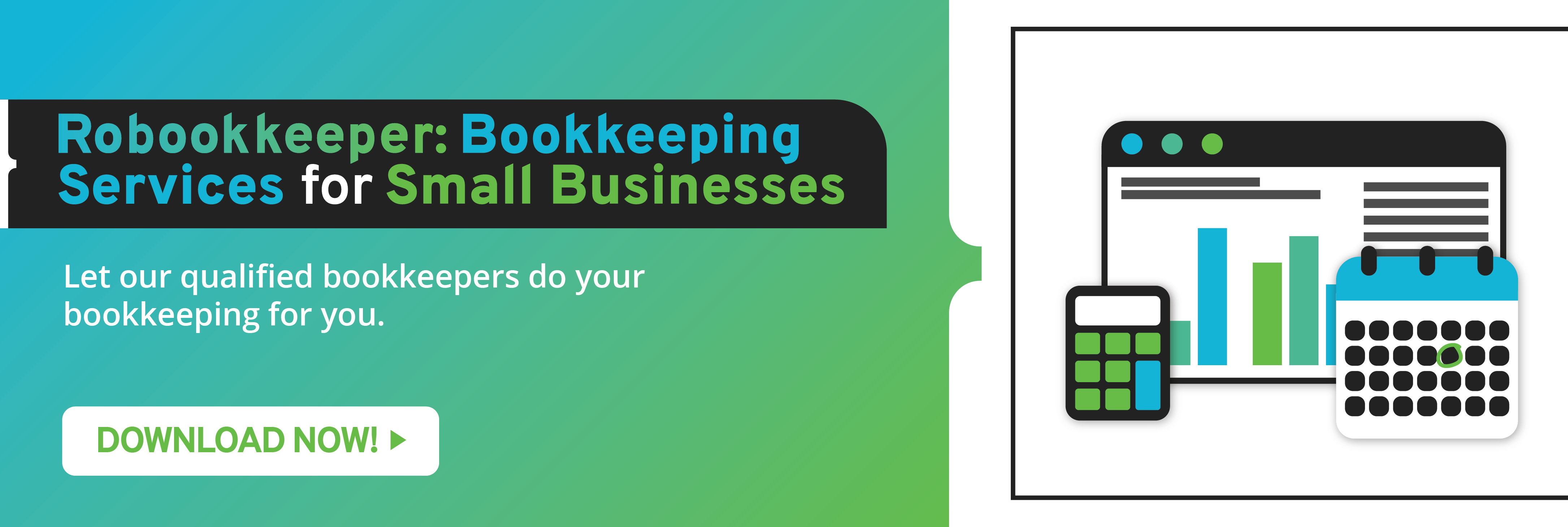The bookkeeping of your small business is simple at first. Excel spreadsheets are a good place to start because it is easy to use. You need only a few categories and basic data to assess your financial situation. However, as your company grows and gets more customers, you’ll need an efficient way of managing your accounting books. Bookkeeping software for small business owners is a possible solution.
What are the limitations of excel spreadsheets?
Manual Financial Data Entry
One of the limitations of Excel spreadsheets is that users have to manually input financial data. This time-consuming endeavor requires effort; you’re better off pointing towards productive work. It is also prone to human error that may lead to costly financial decisions. It also keeps some of your employees away from doing tasks they have the experience and skills in.
Difficult to Integrate
Excel spreadsheets make it difficult to integrate your financial data with apps, bank accounts, and cards. You can download the spreadsheet to get an overview of your finances; however, you still have to import and re-organize everything. This is a time-consuming task and allows hackers to steal your information. If you input erroneous data, it will take time to identify and rectify it. Small business bookkeeping software that has the features you need can solve this.
Accumulation of Mistakes
A single mistake in spreadsheet data entry will cascade into a bigger and costly one. A misplaced digit or decimal point will alter the totals of your financial statements. Failure to identify errors may lead to wrong financial decisions. This may lead to huge losses that your small business might not recover from.
Challenging to Store Historical Data
You’ll need historical financial data to make projections and identify areas of your small business that require more resources. Excel spreadsheets make it difficult to store information as your company grows over the years. You might miss out on yearly seasonal increases in sales because you no longer have the data. Your company might need auditing, but you were unable to save the financial information for the year in question. These are situations when accounting and bookkeeping automation becomes important.
Tough to Visualize
It is easier to interpret financial data if it comes in a visualized format. Excel spreadsheets contain thousands of numbers that make it difficult to get a glimpse of your financial situation. You can create a graph or a table through Excel, but once you review the details it becomes more difficult.
The limitations of Excel spreadsheets make it difficult to identify and correct bookkeeping errors, preview financial data, make decisions, and integrate information. If you’re still using spreadsheets, it’s about time to upgrade. Accounting software and automation simplify bookkeeping.
Robookkeeper can assist you in setting up bookkeeping software for small business owners. We can also connect you with experienced bookkeepers. Check out our virtual bookkeeping services to learn more about what we can do for you.